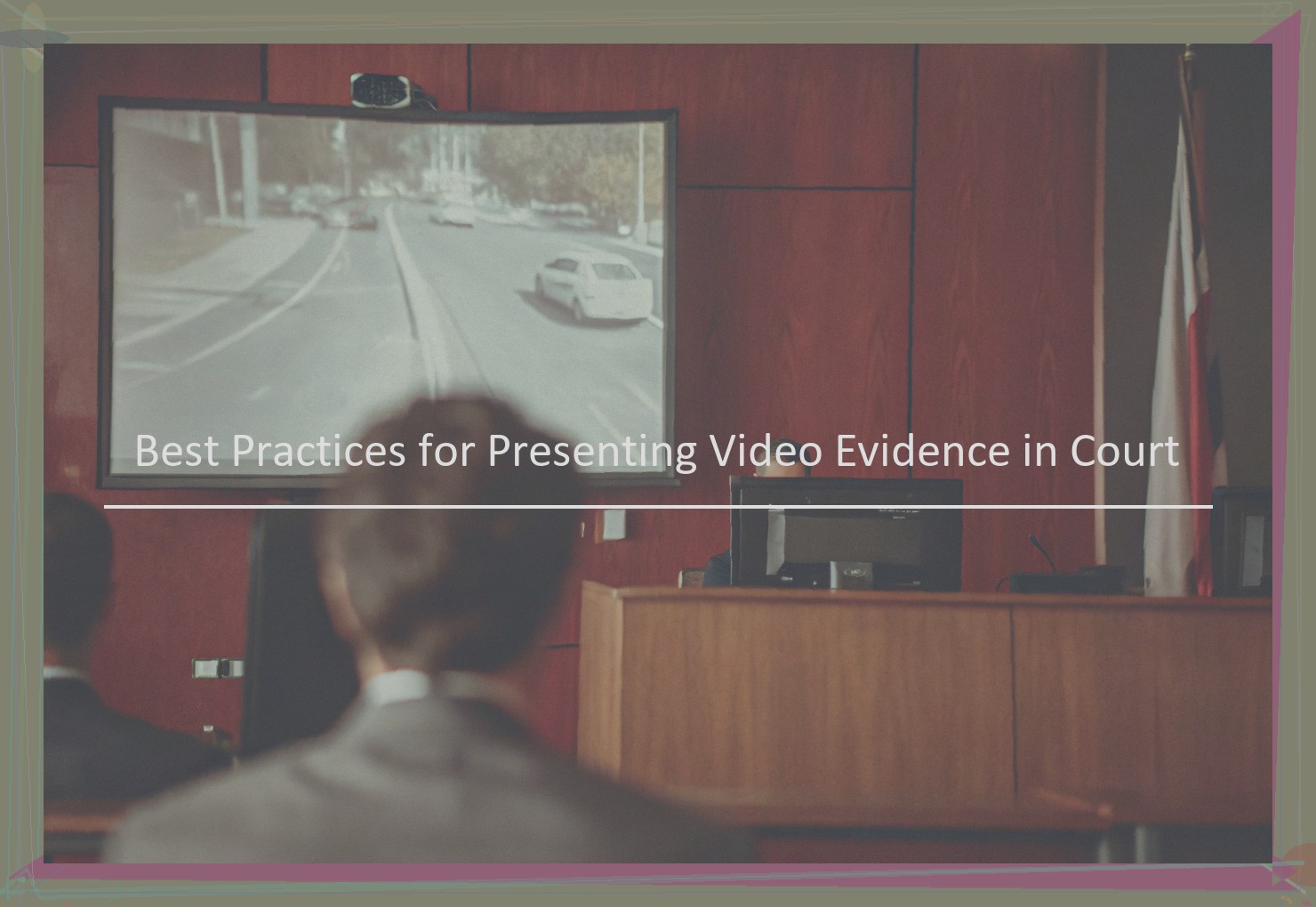
Best Practices for Presenting Video Evidence in Court
The Basics of Video Evidence
Video evidence is recorded visual and/or audio material that is submitted in a court of law to corroborate or dispute the claims of either or both parties. Video evidence can be used as a means of presenting testimony in a way that minimizes the likelihood of misinterpretation. As the prevalence of video recording devices increases, more tend to find their way into courtrooms and become vital pieces of evidence. Video evidence is important in court because it often serves as an indisputable means of showing what happened in a given situation . While living witnesses may have their own biases, and memories are subject to alteration over time, video evidence shows events as they truly happened and often cannot be disputed.
Video evidence commonly used in courtrooms may come from security footage, cellphone video, body cameras or traffic cameras, among other sources. These sources are often some of the most commonly subpoenaed forms of video evidence. Subpoena refers to a court order that, in this case, requires a party to bring physical evidence to the courthouse.
Requirements for Video Evidence
There are certain legal requirements that video evidence must meet in order to be eligible for introduction during a legal proceeding. If even one of these standards is not met, the admissibility of the video can be challenged. Here are some of the requirements that must be met: Authenticity: The proponent of the video must be able to demonstrate that the video is authentic and has not been altered in any way. There needs to be evidence that confirms the time and place of the video. Relevance: The video must be relevant to the case. You should be able to demonstrate how the video is directly tied to the issue at hand. Reliability: There must be consistency with the video, meaning all similar copies must have the same images and details. You may have to provide an expert witness who can confirm the integrity of the video. Quality: The judge may have some discretion as to what qualifies as "quality" video. In general, if the judge feels the quality of the video would make it difficult for a jury member to identify a person in the video, it could be ruled inadmissible.
How to Submit Video Evidence
Preserving video evidence in a way that will allow for its admission at trial requires a clear understanding of the technology involved and the process by which digital video can be preserved. We generally recommend that all video evidence be preserved as a "digital copy," as opposed to on a "burned" CD or DVD. Digital video images should be downloaded to a DVD-R. It is imperative that once a video is downloaded, the disk is finalized on the computer so it cannot be re-recorded over or altered. (Finalizing the disk locks the image so it cannot be changed). The disk also should be in a case or holder so that the disk will not begin to degrade because of exposure to sunlight, dust, fingerprints or scratches, factors which can cause irreversible corruption of the digital data if not prevented. The entire process, from the digital download to the finalizing of the disk should be performed by someone who has the skill and experience necessary to do so properly. Under no circumstances should a video disk image be copied on a CD/DVD burner. However, it should be possible for evidence to be copied through a digital image capture device (commonly referred to as a "grabber" or "capture card"). Precautions must be taken to ensure the digital image is not manipulated or corrupted in doing so. That means that care must be taken to ensure the right kind of capture card is utilized, and that compression and digitization software is properly set up to allow for the original images to be preserved. The actual download is generally performed via the Internet. The downloaded video images should be played back from the memory card, or other source, straight to the computer. This process tends to produce the clearest image possible since no compression is generally necessary. After the video is downloaded, it then should be viewed, making a copy of the image on screen for verification that the download was successful. The video should then be stored on a digital removable storage medium, such as a floppy disk/USB flash drive or removable hard drive, as a digital file. Once a video is downloaded to a removable hard drive, it is recommended that a copy be placed on another drive to reduce the risk of data loss. The drive(s) should be protected and secured at all times. All data, including video images should be identified and recorded on a chain of custody log similar to that utilized for physical and photographic evidence. The date, time and individual doing the actual downloading should be recorded. A copy of the chain of custody log should be maintained with the removable storage medium so the integrity of the data may be verified. Only those individuals authorized by concerned parties, such as an attorney or other appropriate person, should have access to the media for the purpose of making copies or otherwise accessing data copies.
Video Evidence Submission Checklist
Submitting video evidence in court is a step that must not be missed in court procedures for a video production company. While it may seem the decision to include video evidence is the most important, it really is not.
The decision to include video evidence is the beginning of the process. If a trial judge is going to see video evidence, that video evidence must be submitted to the court. The process is not difficult however it does require at least four steps. The first thing you have to do is file the video evidence with the court clerk. In Georgia, this means taking your DVD or CD to the Clerk’s office where you are filing your case, usually in the Judicial Center, and submitting it there. Next you should immediately send an email to the concerned parties notifying them that the video evidence has been filed with the court clerk’s office. This is the catch up part of the process. If you’ve included the video evidence in your Pre-Trial order (or your pre-trial order has been jointly submitted and therefore on record with the court) the other party will already know that video evidence was included. If not, they need to be notified by you immediately after you file the video evidence with the court clerk’s office. This is also a matter of courtesy and just good business sense. Ultimately you will have to show the daily calendar clerk the video evidence to prove it exists and it was indeed filed at the clerk’s office otherwise the judge is likely to deny you the opportunity to show video evidence as part of your case. This means showing the daily calendar clerk the exact same video evidence you plan to show during trial so there is a record with the court and they can confirm what was on the video evidence. The court may have additional requirements so it is a good idea to check with them in advance. The last step usually involves having the judge sign an order allowing you to use the video evidence during trial. Almost always this must be done less than 24 hours before trial actually starts or resumes. While you cannot control when trial starts, resumes or when the judge is available, you can have your video evidence ready in advance and provide it when the judge is available.
Challenges with Video Evidence
With the rise in use of video evidence in various forms, courts are grappling with the issues that arise with the introduction of video into the trial record. Among the issues are technical difficulties with the video, privacy concerns, and chain of custody issues. For technical difficulties, a party should do the following: One of the challenges a party faces when using videos or photographs is a loss of the privacy expectation, both by the party whose conduct is recorded and by those who view embarrassing or sensitive materials. Moreover , chain of custody issues can come into play when discussing video evidence. The party offering video evidence into the record must be able to demonstrate sufficient safeguards to ensure the reliability of the video, including its creation, maintenance, and transfer. Although proving whether the original footage used in the video is the "best evidence" may be unnecessary, proper safeguards still need to be shown, including explaining how the files were transferred between devices (and when).
Overcoming Objections to Video Evidence
One of the best ways to compartmentalize your objections is to think of them in three stages. The first step as you work through your objections to a video is to ask yourself, is this evidence unacceptable? For example, under the rules of evidence, an objection under State v. Green, 58 Hawaii 460, 471 (1978) notes that an objection to the foundation of a video should be "specifically directed to a material incompetency in the evidence itself or a lack of satisfactory proof of an essential fact which must be established in connection with all oral testimony offered." Next, if the first question is no, then ask yourself whether the evidence is admissible, or is it prohibited under the rules of evidence. If the evidence will end up being admitted then it is only appropriate to object to prejudicial evidence. You can use the two-prong test from State v. Kim, 71 Haw. 115 786 P.2d 152 (1990). Under this test you note that the probative value of the evidence must not be substantially outweighed by the danger of unfair prejudice and that the probative value of the evidence must not be substantially outweighed by the danger of unfair prejudice and the probative value should not be substantially outweighed by the danger of confusion of the issues or misleading the jury. If the prejudicial evidence is offered by the prosecution then you may consider how it should be redacted. Courts have noted that redaction of any portion of videos that constitute inadmissible material should not leave out portions of the video that are exculpatory. Then you ask yourself is the proposed redaction overly cumbersome. If you can get the answers to all the questions above then you should show there is a high degree of relevance to the documentary evidence and that it is trustworthy. If you can do this you should note that the video evidence is properly authenticated. Then you should note how to get the court to rule the objection, for example this can be done in pre-trial conference settings; mandating a hearing if necessary. Then arrange alternative method of doing business in submitting the video evidence to obtain a court order which directs the Court Clerk to receive the video into evidence.
Case Examples: Video Evidence
In this section, we look at several case studies where video evidence was integrated well in the courtroom and as a result, helped to sway the judge or jury in favor of one party over another.
Case Study 1: Cohen v. GoPro (2016)
In this product liability case, GoPro faced off with photography equipment company, Sony, which charged GoPro with infringing on various patents related to video camera systems. GoPro argued that many of Sony’s patents were invalid, and after a jury trial, the jury ruled in favor of GoPro. Sony appealed, and appealed again, after the district court denied its motion for judgement as a matter of law.
GoPro introduced several pieces of evidence to support its position, but the key was its video demonstration showing how the GoPro camera system functioned. The federal circuit affirmed the judgement, noting that "the jury was presented with three separate video presentations showing the operation of the GoPro products and the accused Sony products. …The jury had sufficient basis for their credibility determinations’ – which they made by comparing the images shown in the Sony Videos with the videos of the GoPro cameras."
Case Study 2: Harris v. Textron (2015)
Ronald Harris filed product liability suit against Textron Aviation, Inc., after he and his family were injured when the plane his wife was piloting crashed, which he alleged to be a design defect. Although a tractor had been purchased first and put on blocks, the plane was used as a make-shift hanger space, where its propellers hit someone checking an oil leak in the tractor.
In the case, the plaintiff offered video evidence of the crash from two different angles. The first video was taken from a witness who just happened to be standing in the right place at the right time and was recording the process of putting the propeller on the plane. In addition to this video evidence, the plaintiff relied heavily on the testimony of its aviation expert.
On appeal to the Court of Special Appeals of Maryland, the plaintiff argued the trial court had abused its discretion in excluding the expert testimony because it was necessary to interpret the video evidence. The court disagreed, stating that the plaintiff’s evidence was "straightforward and self-explanatory, like demonstrative evidence demonstrating that a light bulb turned on when it was plugged into an electric outlet." It ruled that the plaintiff didn’t show that the trial court abused its discretion in excluding the expert testimony.
A common theme in these two cases is the importance of demonstration, and this is a common theme across all types of video evidence. From video animations and reconstruction to raw evidence and evidence meant to supplement witness testimony, one of the reasons that video is so useful in the courtroom is because it can help your witness explain the evidence. With video evidence providing context and helping witnesses tell their stories, it’s easy to see how it could influence the outcome of a case.
The Future of Video Evidence
While the above video evidence submission process is a good start, it is currently the exception rather than the rule. The use of video evidence is not as widespread as it should be in courts and lawyers lack formal guidance on the process, which has a tendency to vary from court to court.
This is all about to change with the live video streaming industry transitioning from closed proprietary systems to open industry standards, protocols, and coding. These new open industry standards are being driven by standards bodies like the Society of Motion Picture and Television Engineers (SMPTE) and the FIMS open metadata framework for audio and video.
Within the international broadcast and streaming industries, there is continuous media throughout the TV production and post production pipelines . Just like the live video networks and pipelines used by news organizations, the world of professional-grade AV will converge within a unified IP ecosystem with open industry standards. There are already development projects to create PTP-based standards for video in large deployments (like IP transport of video and audio in broadcast and high-end AV). Further, the SRT video streaming codec will combine with other open standards to become an industry standard for live video feeds.
With the move towards open standards, new opportunities arise to identify who stands behind the audio and video content. Future video evidence may have additional metadata that identifies who produced the video and who transferred data between devices. This additional metadata is valuable for court records in establishing the provenance of evidence and if it was materially altered in transit.

Leave a Reply